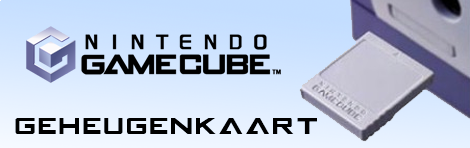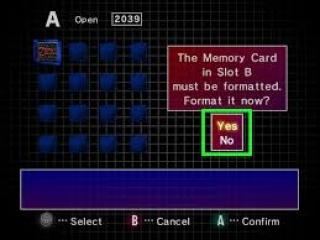Product Description
Fantastic that you're interested in the Nintendo GameCube Memory Card! This memory card is essential for any GameCube owner who wants to save their game progress. With a capacity of 59 blocks, this memory card has plenty of space to store multiple games. Whether you're embarking on epic adventures like "
The Legend of Zelda: The Wind Waker" or racing thrillingly in "
Mario Kart: Double Dash!!", this memory card ensures you can always pick up right where you left off. Made by Nintendo, this memory card guarantees reliability and durability. And that makes me super happy!
Historical Context
When the Nintendo GameCube was released in 2001, it was a revolution in console gaming. The GameCube introduced many iconic games and also brought us the necessity of memory cards to save game progress. In an era when internal storage was not yet the norm, memory cards like this one were indispensable for every gamer.
Expert Reviews
IGN stated: "The GameCube Memory Card is a must-have accessory for any GameCube owner. It’s reliable and offers enough space for multiple save files." GameSpot added: "Without a memory card, you're missing out on the full GameCube experience. This accessory is both essential and dependable."
Is This for You?
Anyone who owns a Nintendo GameCube will need this memory card. Whether you're an avid gamer playing multiple titles or a collector looking to complete your collection, this memory card is a must-have. It's also perfect for families where multiple people want to save their own game progress.
Similar Editions
In addition to the standard 59-block version, there are also GameCube memory cards with larger capacities available, such as the 251-block and 1019-block versions. These offer even more storage space for gamers wanting to save multiple big games.
Similar Games
If you're planning to expand your GameCube collection, be sure to check out other Fantastic titles like "
Super Smash Bros. Melee", "
Metroid Prime", and "Luigi's
Mansion". These games are just as iconic and provide hours of fun!
Compatibility
This GameCube memory card can also be used on the original edition of the Wii! Under the flaps of the Wii, you will find slots for GameCube controllers and memory cards. Just a heads up: GameCube games cannot be played with the Wii Remote, so make sure you have a GameCube controller handy.
| Axtasma |
 | 99 |
What is the Memory Card used for?
The Memory Card is used to store your saved data from your favorite games. This makes it an essential accessory. Memory Cards come in various storage capacities. The more storage capacity, the more data you can store on it. You can manage your saved data by starting the GameCube without a game disc in the console.
What should I do if my storage is full?
This is a problem that can sometimes occur, but there are several ways to solve it. As a first option, you can simply buy an additional Memory Card, or you can manage your saved data on your full Memory Card. (see paragraph 1 to discover how)
Where should I insert the Memory Card?
When looking at the GameCube, you will see the 4 connections for the controllers.
Below them, you will see 2 additional connections. These are for the Memory Cards. There is an a-slot and a b-slot. This means that you can use 2 Memory Cards at the same time. However, make sure that if you are using only 1, it is always in the a-slot! This is the leftmost connection of the 2.